15 Ways to Leverage Generative AI for Advanced SEO
The digital landscape is constantly evolving, and SEO strategies need
Read MoreIs local SEO important for an attorney website? Nearly 50% of Google searches are local search queries. This means almost all searches are people looking for a specific service within their area.
Local search engine optimization (SEO) is important for the growth of your legal business. It can increase website traffic and clientele and increase conversion rates.
You may be asking — If local SEO can increase clientele, website traffic, and conversion rates, then why doesn’t every business invest in local SEO? Local SEO is a tricky marketing method to nail. It requires patience, time, effort, consistency, and sometimes marketing specialists.
Because local SEO is a challenging digital marketing method, it is important to familiarize yourself with what it is, and how it works. If it is new to you, consider investing in a marketing agency, or read more about it. It can become a time-consuming and costly investment. Otherwise, read this article for an SEO checklist to enhance your attorney website.
The SEO checklist for lawyer website is:
Before we review the SEO checklist, it may be beneficial to review what the factors of local SEO rankings include. Let’s review local SEO ranking factors prior to beginning the SEO checklist.
Your attorney website ranking is affected by several different factors. However, rankings can change over time as Google’s algorithm is constantly changing. Staying ahead of Google’s algorithm is challenging and you need to do so if you want to organically rank on search results, and maintain your online presence. But, your online local presence and ranking can increase when focusing on the following:
These are all web components that can affect your attorney website’s search engine ranking. If these terms are new to you, do not worry, we will cover them in this article as well.
We have reviewed what local SEO factors affect your ranking on search engines, now it’s time to take a closer look at the local SEO checklist for your attorney website that goes hand in hand with the local SEO factors we previously discussed. We will review both the local SEO checklist as well as the local SEO factors so you get a better understanding of what your attorney website needs to rank on local search engines.
Here is the lawyer website SEO checklist.

The technical factors of a website are pretty much in the name, and what you may expect it to be. It is all of the technical factors of a website that is required to properly function. It is the basic standard your lawyer website should meet to run properly and provide users with a good experience.
The technical factors of an attorney website include the following:
Website speed is how fast (or slow) your attorney website responds. Of course, we want a fast website speed for efficiency and user experience. If you have a slow website speed, your website’s visitors will quickly leave your site. Additionally, this is something that web crawlers are able to detect and your website’s ranking will decrease.
To figure out the website and page speed, run an insights test. This will allow you to check the speed of your website on both desktop and mobile devices. If either of them is running slow, ensure you fix it as soon as possible.
Did you know that more people use their mobile devices over their desktop devices to search the internet? This means you can expect the majority of website traffic to be on their mobile devices.
Because of how often mobile devices are utilized for searches, Google will crawl and index your attorney website based on how mobile-friendly it is prior to ranking them on search engines.
So, it is important to ensure you have an attorney website that is both desktop and mobile-friendly. This will increase website traffic and rankings.
When you are running a website for your legal business/law firm, you need to be reviewing how well your website is performing. This allows you to determine if the marketing strategies you are using are working, or if you need to ditch them and try something new.
This can be done by reviewing and tracking your website’s analytics. You will be able to analyze what is performing well, and what isn’t performing well. To take a look at your website analytics, you need to add a feature to your site, called Google Analytics, and also set up Search Console. The search console will provide you with details regarding your website’s performance on Google.
An XML sitemap is a map of the pages on your attorney website. It is a file that has a list of your website pages. Search engines will read the files to read your website and grab important information. In this regard, search engines will begin to notice your attorney website if it has useful, valuable information. However, you must submit your website’s sitemap to Google Search Console.
Robots.Txt file is similar to an XML in the sense that it allows (or does not allow) Google to index your site for it to be ranked on search engines. It is a single text file that search engine crawlers will crawl only if they have permission to do so.
To make sure search engines have permission to crawl your attorney website, you will need to unblock bots from your site. This way search engines can crawl your site and display your website on search results. However, to begin this process you need to first create a Robots.txt file.
If a website visitor receives a 404 error once they have clicked on a web page of your website, this means that the page is no longer available. This message is shown if a site has been moved, web pages have been removed, there is an error with the URL, the URL no longer exists, or content has been deleted. This can be a frustrating message to come across as a website visitor and is not a very good representation of your legal business. If you are unsure if your attorney website has any 404 errors, use the Screaming Frog tool to check.
On-page SEO refers to optimizing all of the pages of your website in order to rank on search engines. It includes all website optimization factors such as internal links, title tags, content, URLs, etc.
Essentially, you want your lawyer website to have a unique, sleek design, be fast and easy-to-navigate, and be full of valuable content. Creating an effective takes a lot of time and effort. Furthermore, ranking on search engines is a competitive process. It will take many attempts, website changes, etc to earn a spot on the top pages of search engines.
Though local SEO sounds challenging, it is important not to get overwhelmed. Begin with small changes by updating, fixing, and adjusting your website. Create a user-friendly attorney website and you are headed in the right direction.
When updating your attorney website, make sure to include information regarding your legal business such as the law firm’s physical address, hours of operation, and contact information. With local searches, it’s important to include information that your intended audience is searching for.
Optimize your attorney website to rank on local searches by focusing on the following:
As previously mentioned, it is very important all of the information regarding your legal business is updated on your website. Update the following pages on your website:
Website visitors will want validation and they want to be able to trust you. Ensure your website has an about page to discuss the legal professionals that work at your law firm and what your law firm stands for. Welcome website visitors to your law firm with an aesthetically pleasing homepage. Make sure the website menu, and your services, practice areas, and law firm name are clear. Include a contact page so clients know how they may get in contact with your law firm.
The name, address, and phone number of your law firm should be easy to find. Include it on multiple pages on your website. It is best to have a footer on your attorney website with this information so regardless of what page website visitors are on, they may scroll down to the bottom of any page to find your NAP. Again, make sure this information is accurate and up-to-date.
Clients want to know where you are located. Provide a good user experience by including a Google Map on your attorney website. Insert the map either on your contact page or at the footer of your website for it to be displayed on every page of your attorney website.
As lawyers and attorneys work in many different practice areas, it is useful to create a navigation menu for website visitors to easily find the service they are in need of. Create a navigation menu that lists the areas you practice in. This allows clients to easily find the services they have been searching for. Make sure all of the pages have valuable, well-written content.
When potential clients are browsing your attorney website, they want convenience. Wherever you have your business phone number displayed, ensure it is clickable so when website visitors click on the phone number it directs them straight to calling your legal business. This makes it easier for potential clients to take action and actually call your law firm.
The metadata is a small detail that can go a long way. It is the meta descriptions, header tags, URLs, title tags, etc on your website. Optimize your metadata to increase your local SEO rankings. Keep the following components in mind while optimizing the metadata on your attorney website:
Use high-quality images on your attorney website. If you use poor-quality images on your website, website visitors will deem it untrustworthy. Don’t use too few or too large of images and use titles that best describe the image.
Schema is semantic vocabulary that communicates what the content on your is conveying to search engines. It will aid in being recognized by search engines. Add schema to the pages of your attorney website to boost your chances of being recognized by Google. Schema can be seen by many different search platforms.
When it comes to local SEO, there are several factors that will affect your ranking. However, the trick is— these factors will change over time with Google’s algorithm. As previously mentioned, this is a challenging concept.
One effective local SEO strategy is optimizing the content on the pages of your attorney website. It is important to focus on targeting local keywords and providing valuable content. This will reduce competition and increase the reach of your website.
Here are a few tips and tricks to optimize your legal content for local SEO.
The content on your attorney website needs to be unique so that web users resort to your attorney website over anyone else. It should provide website visitors with valuable information in a tone that represents your law firm business and in a way that interests the reader the entire time.
Optimizing your content means improving the content on each page of your attorney website. While editing and improving your content, you should keep local searches in mind. Do not create content without intent because it will not go anywhere. Instead, focus on rich and valuable content and include keywords where they fit in. Make sure the URL, title, headings, meta description, etc, have targeted keywords. Check and optimize every page on your website by implementing keywords on these website components.
Do not create and publish content for the sake of filling pages. The content on your attorney website must provide value to its readers if you want search engines to recognize you and display you on search results. Maintain the tone and style of your business while writing content.
Google will quickly catch on to content that does not provide value to its reader, and content that has been duplicated or AI-written. In fact, your website could be penalized for content that was AI-generated.
Write informative content that answers common questions, and covers relevant topics and news. Insert links where necessary to provide proof.
Landing pages refer to a link or URL that takes web users directly to a specific page. For example, a web user types in “Family attorney.” A list of results displays and the user clicks on a page that takes them directly to the family law practice area page of a website. This is a landing page. The user did not type in the URL or click on the homepage prior to navigating their way to the family law practice area page.
Now, the local landing page refers to landing pages that are specific to location. For example, a personal injury lawyer has 2 office locations — one in Denver, Colorado, and the other in Boulder, Colorado. A client searches near the Boulder area, “Personal injury lawyer near me” and a list of search results are displayed. The client clicks on the website on the search result page that has the title, “Personal Injury Attorney in Boulder, Colorado.” They are directed to a web page that discusses PI in Boulder, Colorado, and the contact information of the law firm is present. This would include the law firms address, phone number, email, and map.
One of the most powerful ways to increase clientele is by generating reviews and testimonials. Reviews and testimonials create trust and allow patients to feel comfortable in the decision of picking you for their legal needs.
In order to emphasize the success of your law firm, add patient testimonials to your attorney website. This will allow potential clients to review what the previous clients have to say about you and your legal services.
Images and videos can optimize your local SEO. Images and videos encourage engagement and keep your attorney site interesting. Ensure you are using high-quality images and including a title.
Citations allow clients to create trust and establish brand credibility. When businesses reference the name, address, or phone number of your law firm business, it is a citation. They are different than links because they are citing your website or law firm instead of providing a direct link to a page on your attonrey website. Citations are similar to listings because they list your business and provide the details of your business to the web user.
Consider the following citation tips for your attorney business.
There may be several listings or websites that your law firm business will be listed on. In order to increase website traffic and improve local SEO, make sure the name, address, and phone number of your law firm business are accurate and up to date.
Sometimes your law firm business will be cited and there will be an option to provide a link for your attorney website. Again, it is important to make sure the link is accurate so potential clients can find your website.
Local directories are beneficial for your online presence and brand awareness. They increase the visibility of your website. Essentially, local directories list legal professionals and their contact information. Get listed on local directories such as Yelp and Leaders of Law.
While citations are important for local SEO, link building is equally as important. There are two ways to link build. Link building is when websites provide links that direct users to another site. One way is by referencing other credible websites within the content of your website, and the other way is when a website references your website within its content. Link building can be tricky because businesses will not want to reference another business’s site if they do not yet trust them or consider them to be a credible source.
Here is how to link build:
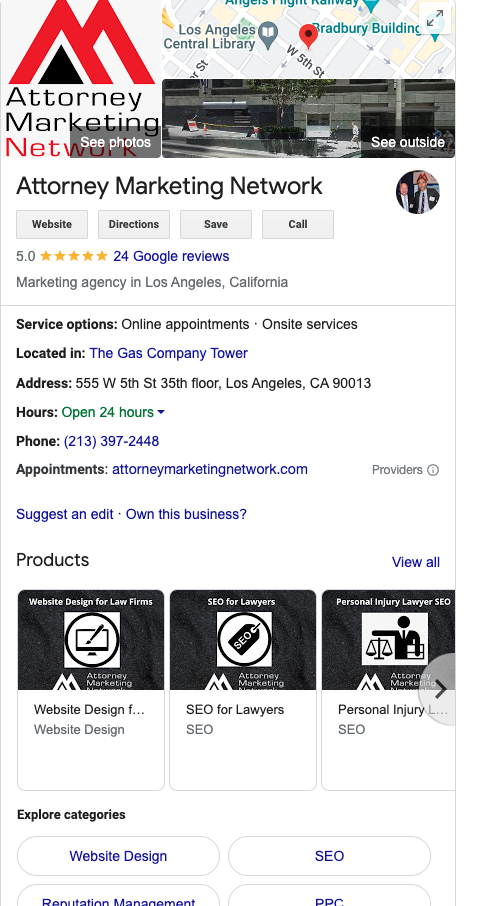
Google My Business (GMB) is where prospective clients and current clients find pertinent information regarding your business. When you search for a business on Google, typically, there will be a Google My Business profile that displays its address, phone number, website address, business photos, and reviews. Creating a Google My Business profile will improve your online presence and rankings.
Here is how to claim your Google My Business listing.
On Goole My Business you must claim your business for credibility.
After you claim your business online, Google will need to verify you are who you say you are, and that you do own the company you are claiming. Google will ask specific questions to verify your listing.
As previously mentioned, your GMB is where prospective and potential clients will find information regarding your business. This is where you will input your law firm’s information. Do not worry about keywords when filling out the information for your legal business. Instead, consider how you want your business to be displayed on Google’s search engine.
Make sure you put the correct address. If you have multiple locations for your legal business, put both locations.
Google will ask what type of business you are running and claiming. This is a minor detail that will be considered when internet users are searching for a specific service.
Add the correct phone number for your business. This is the number clients will use to contact your law firm.
Provide the URL to your attorney website.
The business category is another factor that will be taken into consideration when Google is looking for a specific business based on the search query.
Add photos to your GMB listing to prove you are a credible legal business.

Allow clients to get to know you better by consistently posting on social media and encouraging reviews. Both social media and reviews can increase your visibility and allow search engines to recongize your attorney website.
Here is how you can get started with review management and social media marketing if you haven’t already done so.
It is very important to increase the number of reviews your law firm receives. Positive reviews create trust and establish brand credibility. However, it is important you do not push reviews on clients, this will only frustrate them. Instead, encourage and remind clients to leave a review.
Review management means monitoring and responding to all of the reviews that your law firm receives, regardless of if it is a bad or good review. Thank the clients that have left a positive review and reach out to those who have submitted a negative review. Try to solve the issue and ask how you can better their experience with your law firm.
On your attorney website, create a web page specifically for client testimonials and reviews. Showcase the outcome of the hard work and the time you have dedicated to your clients. Website traffic will review your client testimonials and reviews.
Social media is a great marketing tool for law firm businesses. There are many ways to reach your intended audience. We recommend starting on one social media platform and dedicating time to growing a following on that platform. Post consistently and consider ways to reach your targeted audience and direct them to your attorney website. Provide your attorney URL on the social media account.
Using Social media as a marketing tool will only increase website traffic and clientele if you are consistent with posting content. You will grow a following only if your page remains active. If you find it hard to stay consistent on social media, consider hiring a social media strategist. Running a social media account requires much more time and effort than you may think.
If you want to reach your targeted audience, you must focus on local search engine optimization. Though it is a challenging marketing method to tackle, there are online marketing agencies that specialize in optimizing attorney websites. Otherwise, you can use this article as an SEO checklist for your attorney website.
Here is the local SEO checklist for Attorney websites: